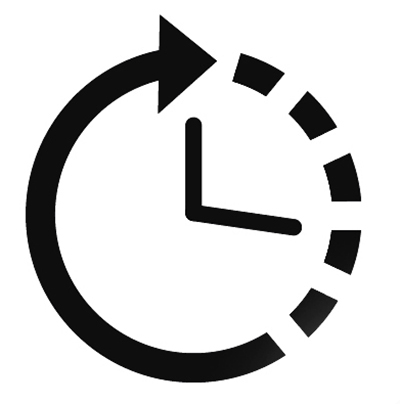
The UPS does not perform expected run time
1) Possible cause: Batteries are not fully charged
1) Solution: Recharge the battery by leaving the UPS plugged in.
2) Possible Cause: Battery is slightly worn out
2) Solution: Contact technical support

MODEL
OF420UPlus-T
OF650UPlus-T
OF850UPlus-T
Output Capacity VA / W
450 / 210
650 / 330
850 / 450
Output voltage
120V
Input voltage
120VAC – 20% +15%
Transient let through voltage
<0.5V Common Mode (N-G) / <10V Normal Mode (L-N) None of the competitors publish N-G let through voltage
Visual indicators
LCD display
Interface port
HID USB
Backup time – Half load (min)
11.5
9.5
7
Net weight (Lbs. / Kg.)
6.99 / 3.17
7.65 / 3.47
Dimensions DxWxH In (mm)
12 x 4.92 x 3.30 / 305 x 125 x 84
Receptacles
8 (4-NEMA 5-15R (4 battery & power conditioning TBF™, 4-NEMA 5-15R power conditioning TBF™ only)
Tel / Network Protection
RJ11 / RJ45
Safety
cTUV-us
Communication software
Automatic save and shutdown for unattended PCs, reboot/shutdown scheduling, self test scheduling, power condition analysis

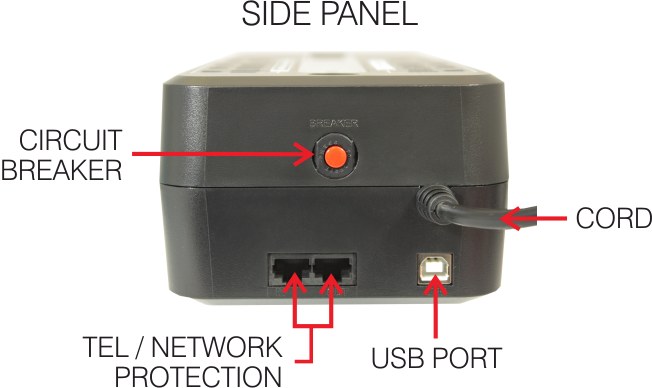
 At Smart Power Systems, we stand behind the quality and reliability of our power protection products. That is why we offer comprehensive $25,000 Connected Equipment Protection Policy. If the Smart Power Systems equipment fails and this failure allows a surge to pass through and damage the connected equipment, Smart Power Systems will pay for the repair or replacement of the connected equipment in accordance to our Connected Equipment Protection Policy. Click here for additional details on our Connected Equipment Protection Policy.
At Smart Power Systems, we stand behind the quality and reliability of our power protection products. That is why we offer comprehensive $25,000 Connected Equipment Protection Policy. If the Smart Power Systems equipment fails and this failure allows a surge to pass through and damage the connected equipment, Smart Power Systems will pay for the repair or replacement of the connected equipment in accordance to our Connected Equipment Protection Policy. Click here for additional details on our Connected Equipment Protection Policy.
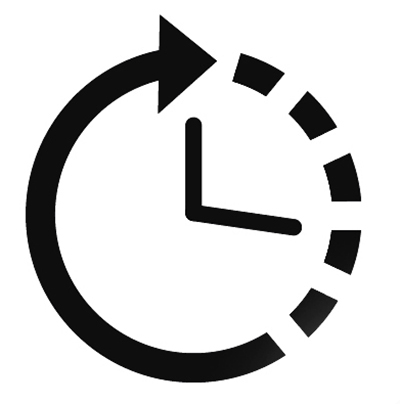
The UPS does not perform expected run time
1) Possible cause: Batteries are not fully charged
1) Solution: Recharge the battery by leaving the UPS plugged in.
2) Possible Cause: Battery is slightly worn out
2) Solution: Contact technical support
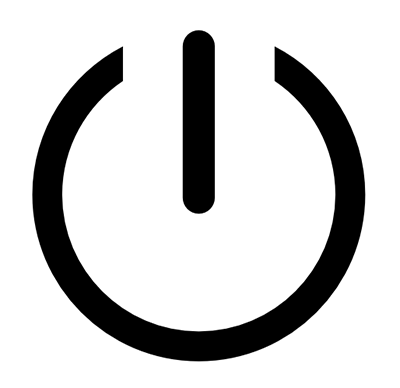
The UPS will not turn on
1) Possible cause: The on/off switch is designed to prevent damage by rapidly turning it off and on.
1) Solution: Turn the UPS off. Wait 10 seconds and then turn the UPS on.
2) Possible cause: The UPS is not connected to an AC outlet.
2) Solution: The unit must be connected to a 120VAC 50/60Hz outlet.
3) Possible cause: The battery is worn out
3) Solution: Contact technical support
4) Possible cause: Mechanical problem.
4) Solution: Contact technical support
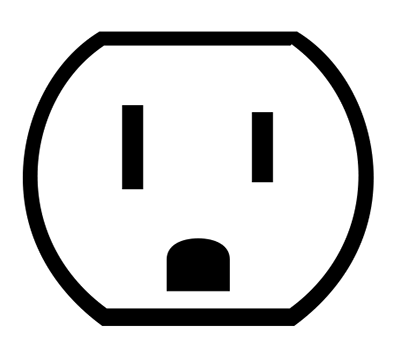
Outlets do not provide power to equipment
1) Possible cause: Circuit breaker is tripped due to overload turning it off and on.
1) Solution: Turn the UPS off and unplug at least one piece of connected equipment. Unplug the power cord of the UPS then press the circuit breaker button.
2) Possible cause: Batteries are discharged.
2) Solution: Allow the unit to recharge for at least 4 hours.
3) Possible cause: Unit has been damaged by a surge or spike.
3) Solution: Contact technical support.
4) Possible cause: Power cord is loose.
4) Solution: Reconnect the power cord.
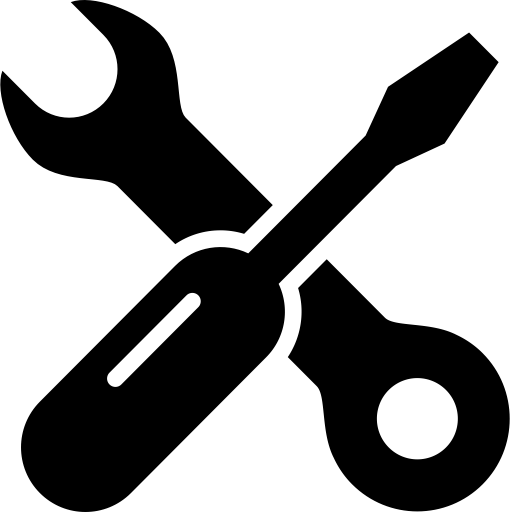
Smart Power Master is inactive
1) Possible cause: The USB cable is not connected.
1) Solution: Connect the USB cable to the UPS unit and to the back of the computer. You must use the cable that came with the unit.
2) Possible cause: The unit is not providing battery power
2) Solution: Shutdown your computer and turn the UPS off. Wait 10 seconds and turn the UPS back on. This should reset the unit.
A UPS is programmed to test its circuit and battery(s). This function is performed when turning the UPS on, following an electrical outage and through periodic self-testing. Should it find a problematic condition the UPS will put out a series of beeps and tones alerting the user to the possible reasons below:
Battery mode: When a blackout occurs, the UPS will beep every 30 seconds
Low battery: When the battery is low it will beep every 2 seconds
Overload: When too many items are connected to the UPS, it will beep every 0.5 seconds. Disconnect items from the UPS until the beeping stops.
Fault: Continuous beeping means that the battery is dead or defective and needs to be replaced.
Venus Plus (SBP Plus) – (Line Interactive)
Battery backup with electronic power conditioner
and automatic voltage regulation.

DSS RT UPS (Pure Sine Wave)
Battery backup with electronic power conditioner. Tower or rack mount.
